Welcome to our Getsales Lifetime Deal Review! If you’re looking to boost your outreach game, you’re in the right place. This article will help you understand how Getsales can streamline your LinkedIn and email campaigns with AI-driven automation.
Contact Us
Introduction to Getsales
Cold outreach can be tricky. You want to grab attention without being annoying. Getsales is here to help. With its amazing features, you can manage and automate LinkedIn and email outreach from a single browser tab. No more jumping between tabs and apps!
Key Features of Getsales
Let’s dive into the key features that make Getsales a must-have tool for your outreach efforts:
- Single Session Protection: Securely connect LinkedIn profiles using Single Session Protection.
- OneTab Inbox: Manage all your lead communications in a single, unified inbox.
- Multichannel Outreach: Handle communication with leads across different channels in one place.
- Sync All Historical Conversations: Keep track of all past communications for better lead nurturing.
- CRM Features: Filter, tag, and manage leads efficiently using built-in CRM tools.
- Automate and Rotate Senders: Enhance campaigns with AI templates and auto-rotate senders for better results.
Single Session Protection
Getsales offers a unique feature called Single Session Protection. This allows you to securely connect LinkedIn profiles without triggering restrictions. You can share access with multiple users from the same session, making it super convenient for teams.
Onetab Inbox
Managing multiple conversations can be overwhelming. With OneTab Inbox, you can streamline your lead generation workflow. Chat with leads from all LinkedIn and email senders in one place. You can tag leads, adjust lists, and leave notes easily.
Multichannel Outreach
Communicate with leads across various channels using Getsales’ Multichannel Outreach feature. This unified inbox lets you manage all conversations in one place, making your outreach efforts more efficient.
Sync All Historical Conversations
Never lose track of past conversations with Getsales’ Sync All Historical Conversations feature. This tool captures your entire message history, allowing you to continue nurturing prospects seamlessly.
Crm Features
Getsales comes with powerful CRM features to help you manage your leads. Use past communications to find common ground with leads. Filter, tag, and manage leads efficiently to keep your pipeline organized.
Automate And Rotate Senders
Enhance your campaigns with Getsales’ Automate and Rotate Senders feature. Create unlimited automations with multiple entrance points. Use multiple sender profiles and auto-rotate senders to double your conversions.
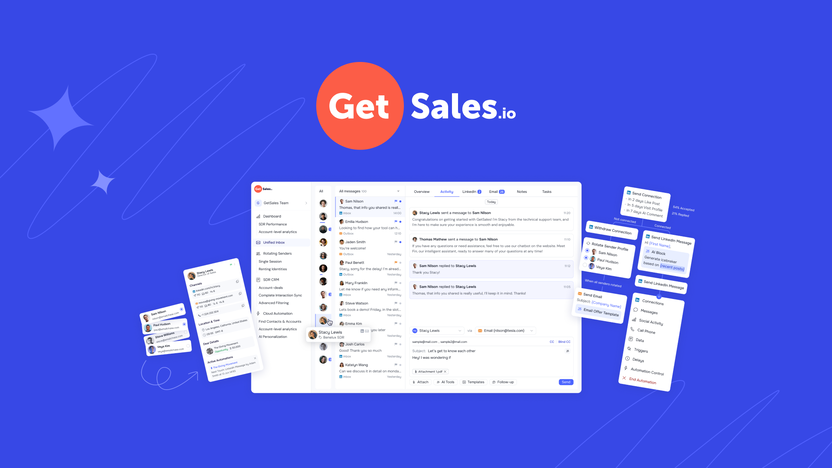
Credit: appsumo.com
Plans & Features
Getsales offers a lifetime deal with amazing plans and features:
- Lifetime access to Getsales
- All future Growth Plan updates
- No codes, no stacking—just choose the plan that’s right for you
- Activate your license within 60 days of purchase
- Ability to upgrade between 4 license tiers while the deal is available
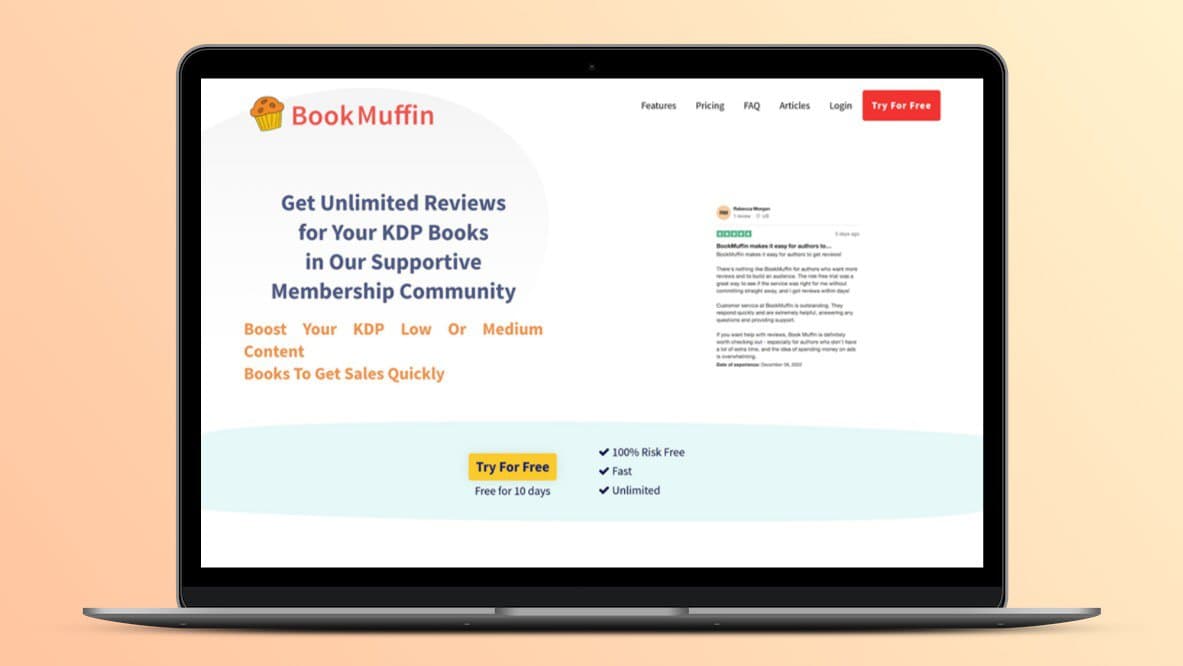
Credit: lifetimo.com
Why Choose Getsales?
Here are some reasons why Getsales stands out:
- AI-driven automation to save time and effort
- Secure and efficient management of LinkedIn and email outreach
- Unified inbox to streamline communication
- Powerful CRM tools for better lead management
- Lifetime access with future updates
How to Get Started with Getsales
Getting started with Getsales is easy. Follow these steps:
- Purchase the Getsales lifetime deal from the official link.
- Activate your license within 60 days of purchase.
- Connect your LinkedIn and email profiles securely.
- Start automating and managing your outreach efforts efficiently.
Frequently Asked Questions
What Is Getsales Lifetime Deal?
The Getsales Lifetime Deal offers a one-time payment for lifetime access to Getsales features.
How Does Getsales Help In Lead Generation?
Getsales automates LinkedIn and email outreach, streamlining lead generation with AI-driven tools.
Can Getsales Manage Multiple Linkedin Accounts?
Yes, Getsales allows managing multiple LinkedIn accounts from a single browser tab.
How Does Single Session Protection Work In Getsales?
Single Session Protection securely connects LinkedIn profiles to Getsales, avoiding restrictions.
Conclusion
In conclusion, Getsales is a powerful tool for automating and managing LinkedIn and email outreach. With its AI-driven features, you can scale your outreach efforts and achieve better results. Don’t miss out on this amazing lifetime deal!
Ready to upgrade your outreach? Get lifetime access to Getsales today! Click here to purchase.


Leave a Reply