In today’s fast-paced world, saving time is crucial. This is especially true for eCommerce businesses. One area where time can be saved is in photo editing. Introducing Crop.Photo, an AI-powered, cloud-based image retouching platform designed to handle bulk image editing.
What is Crop.Photo?
Crop.Photo is an AI-powered image retouching platform. It is 100% cloud-based and ideal for editing images at scale. This tool is perfect for eCommerce businesses that need to retouch a large number of photos daily.
Key Features Of Crop.photo
Crop.Photo offers several features that make it a valuable tool for eCommerce photo editing:
- Automatic on-model crops using face markers
- Content-Aware scaling & resizing
- Background removal tool
- Background Clean Up Tool
Automatic On-model Crops Using Face Markers
One of the standout features of Crop.Photo is its ability to automatically crop images using face markers. The AI face recognition engine simplifies cropping by automatically selecting the desired face or body part. This eliminates the need for manual cropping in Photoshop.
Simply set the face or body part you want to crop from, and let the AI do the rest. This feature is perfect for wholesale channels or catalogs, as it intelligently crops thousands of images at once, saving hours of manual work.
Content-aware Scaling & Resizing
Different eCommerce marketplaces require different image aspect ratios. Aligning, scaling, and resizing product images at scale can be a headache. Crop.Photo’s content-aware smart resizer leverages AI to ensure your image is perfectly aligned, scaled up or down to the right aspect ratio, and that your product is never accidentally cropped out.
While there are many image resizers available, Crop.Photo stands out because it offers a resizer that is content-aware via AI object recognition. This feature is designed specifically for eCommerce photos in bulk. It is great for flat lay images!
Background Removal Tool
Whether your images include animals, products, cars, graphics, or models, Crop.Photo’s background removal tool easily removes or replaces backgrounds in just a few clicks. Use this tool in conjunction with smart automations to crop and resize your images at the same time.
Curious about why you need another background removal service? Give Crop.Photo a try and compare the results with other tools. The accuracy of Crop.Photo sets it apart from the rest. In just one click, the platform supports bulk removal and in-painting, allowing you to effortlessly incorporate your own background image across 10, 100, or even 1000+ images.
Background Clean Up Tool
While Crop.Photo’s AI is impressive, it’s not perfect. For times when you need to clean up a few errant pixels or simply want to add a human touch to your images, there’s no need to fire up Photoshop. The Background Clean Up Tool lets you make the necessary changes and automatically recreates all your selected file sizes once you’re done.
Retouchers can save valuable time, approximately 5-10 minutes per image, by easily cleaning up pesky pixels from hairs and other challenging areas.

Credit: education.nationalgeographic.org
Benefits of Using Crop.Photo
Using Crop.Photo offers several benefits for eCommerce businesses:
- Time-saving: Automate the bulk retouching process to save hours of manual work.
- Consistency: Ensure all images are edited consistently, maintaining a professional look across your catalog.
- Scalability: Edit thousands of images at once, perfect for businesses with large inventories.
- Accuracy: High accuracy in background removal and content-aware resizing ensures your product is always the focal point.
- Creative control: Use the Background Clean Up Tool for a human touch when needed.
How Crop.Photo Works
Using Crop.Photo is simple and straightforward. Here is a step-by-step guide:
- Upload Images: Start by uploading your images to the Crop.Photo platform.
- Select Features: Choose the features you want to use, such as automatic cropping, resizing, or background removal.
- Set Parameters: Set the parameters for cropping, resizing, or background removal as needed.
- Run the Process: Run the process and let the AI do the work. Crop.Photo will edit your images based on the selected features and parameters.
- Review and Edit: Review the edited images. Use the Background Clean Up Tool to make any necessary adjustments.
- Download: Once satisfied, download the edited images in the desired file sizes.
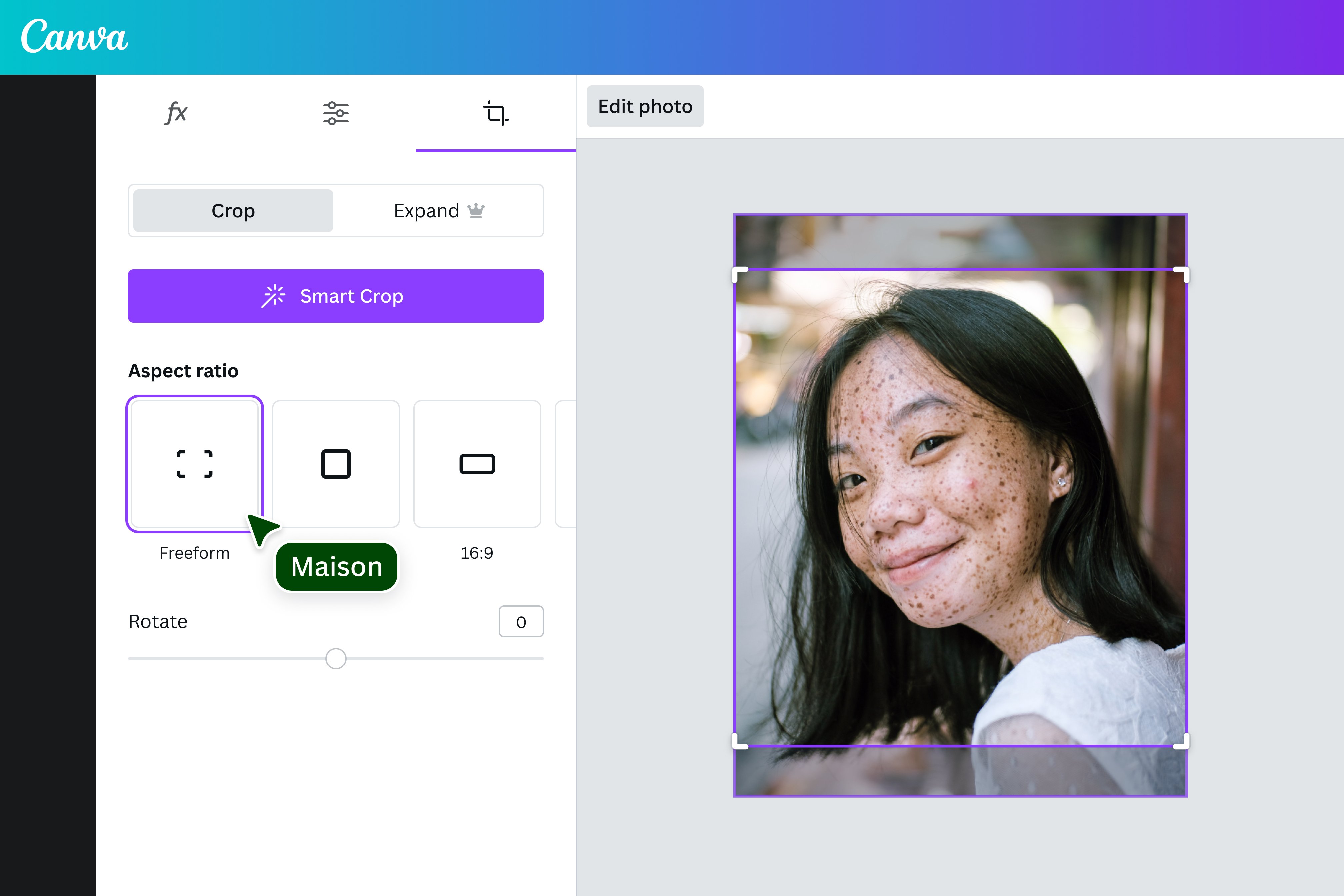
Credit: www.canva.com
Who Can Benefit from Crop.Photo?
Crop.Photo is ideal for:
- eCommerce Businesses: Perfect for businesses with large inventories that need consistent, professional-looking images.
- Photographers: Save time on bulk image editing, allowing you to focus on capturing great shots.
- Graphic Designers: Automate repetitive tasks and streamline your workflow.
- Marketing Teams: Quickly prepare images for various online marketplaces and promotional materials.
Frequently Asked Questions
What Is Crop.photo?
Crop. Photo is an AI-powered, cloud-based image retouching platform for bulk eCommerce photos.
How Does Crop.photo Simplify Cropping?
Our AI face recognition engine automatically crops images based on face or body parts.
What Is Content-aware Scaling?
Content-aware scaling uses AI to resize images without cropping essential parts.
Can Crop.photo Remove Backgrounds?
Yes, our tool quickly removes or replaces backgrounds in various image types.
Conclusion
Crop.Photo is a powerful, AI-powered image retouching platform. It is designed to save time and improve the efficiency of eCommerce photo editing. With features like automatic on-model cropping, content-aware resizing, and background removal, Crop.Photo stands out as a valuable tool for businesses with large inventories.
Give Crop.Photo a try and see the difference it can make in your photo editing workflow. Save time, maintain consistency, and ensure your product images always look professional.


Leave a Reply